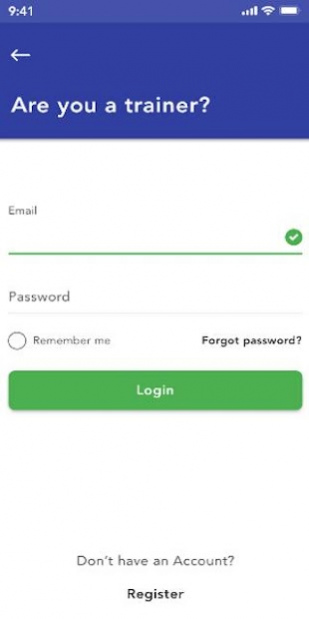Feedback 2.3.2
Free Version
Publisher Description
Organizations spend a significant amount of money on Training. It is reported that in 2019, organizations spent close to USD 370 Billion dollars on Training (globally). When Organizations spend this amount of money, it is obvious that they would like to know the feedback and eventually the return on the money being spent on these programs. The impact of Training is measured by using what is known as Kirkpatrick’s Model, of which the first one is called reaction or feedback.
ATD, the Association for Talent Development, the world’s leading body on Training & Development, found that 90%+ of the Training Programs conducted, have some form of Level 1 of Training Feedback taken. While the exact number of these programs would be difficult to ascertain, it is sure that this could be in the range of a few million programs (across the globe). That means for a whooping number of Training Programs, Feedback is collected and reported. As to the nature of analysis and action that is taken on these reports (Feedback) could be a matter of debate. Conventionally, the Training Program Feedback is taken using a Pen and Paper.
To address this huge market, UniTol Training Solution’s Training Program Feedback App has been launched. The Feedback App has a simple flow, which is as follows
a. The Trainer downloads the Feedback App
b. Initiates the Feedback on the App, for a Program
c. The Feedback App provides a program ID and/or a QR code
d. The participant downloads the Feedback App, or uses the QR code to give the feedback
This simple to use Feedback App, comes with some very rich features , including:
1. Basic Training Report: A basic report on the Training program, along with pre-defined Metrics
2. Detailed Training Report: Report which captures the Training feedback along all possible dimensions
3. Training Feedback Analysis: An analysis of various metrics on which feedback is taken, so as to help trainers improve themselves
4. Training Venue Feedback: Rate the Training hall or the Training venue where the program happens
5. Participant Feedback : Help the Trainer provide Feedback to the participants
6. Video Recording: Record parts of the Training Program and use it for future marketing purposes
7. Profile: Ensure real-time updation of the Training Profile, DigiTPro (Digital Trainer Profile)
8. Training Opportunities: Gain access to global training opportunities.
9. Share Profile: Share your profile with Clients with a click of a button, with all updated details of your programs, feedback, and testimonials
10. Testimonials: Take and share testimonials about the program, from the Participants as well as the Client
11. Invoicing: Raise Invoice immediately after the Training Program
12. Reminders: Payment reminders for pending invoices ‘
13. Virtual Training Programs: The QR code facilitates quick and easy feedback taking process for Virtual Training Programs
14. Large Training Gatherings: The Feedback app is especially useful when you have to collect, collate and analyze the feedback when there is a large number of participants , such as in the case of College finishing courses.
15. Attendance: Take attendance, at the time intervals which are pre-defined
Contact us:
For free Demo , Feel free to reach us at info@unitol.in or Call/WhatsApp us at +91-8008571122; Visit our Website- https://training-feedback.com/
About Feedback
Feedback is a free app for Android published in the PIMS & Calendars list of apps, part of Business.
The company that develops Feedback is UniTol Training Solutions Pvt. Ltd.. The latest version released by its developer is 2.3.2.
To install Feedback on your Android device, just click the green Continue To App button above to start the installation process. The app is listed on our website since 2021-11-10 and was downloaded 1 times. We have already checked if the download link is safe, however for your own protection we recommend that you scan the downloaded app with your antivirus. Your antivirus may detect the Feedback as malware as malware if the download link to com.smt.feeddback is broken.
How to install Feedback on your Android device:
- Click on the Continue To App button on our website. This will redirect you to Google Play.
- Once the Feedback is shown in the Google Play listing of your Android device, you can start its download and installation. Tap on the Install button located below the search bar and to the right of the app icon.
- A pop-up window with the permissions required by Feedback will be shown. Click on Accept to continue the process.
- Feedback will be downloaded onto your device, displaying a progress. Once the download completes, the installation will start and you'll get a notification after the installation is finished.